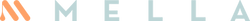FAQ
FOR A MORE STREAMLINED FAQ PLEASE VISIT: https://themella.com/apps/help-center
MELLA® APP SYSTEM REQUIREMENTS AND TROUBLESHOOTING
SYSTEM REQUIREMENTS
*Check your WiFi Network settings on your phone > Settings > WiFi > make sure you select 2.4G not 5G (most networks offer both options)
*If you need help finding 2.4G contact your internet service provider
*If you want more information on how to check 2.4G vs 5G here is a great guide:
https://www.macworld.
*Double check that iOS is updated to the newest version
TROUBLESHOOTING
*Make sure the knob is in the ON position and you have your WiFi password handy when tapping "Set up Device"
*A green light will flash while you choose your WiFi and enter the password, if the green light starts to flash faster it has timed out. Turn the knob off then on to try again. If the green light turns off all together the device is now connected
*Turn Mella® OFF, Unplug and reboot, also uninstall and reinstall the App.
*Like your phone - Mella will "remember" a WiFi network - if you have to reboot, the green light should stop flashing on it's own which means it connected to the WiFi that it remembers. If you try to "set up device" and enter the WiFi password again it will say that it failed, most likely because it's already connected
*Toggle the Time Zone when setting a schedule until Time Zone choice turns black - this will ensure your schedule saves correctly.
*YouTube video to further assist initial set up process:
*If nothing is working, please contact info@themella.com
SILICONE SKIN APPLICATION
Practice makes perfect. Putting the skin on does take practice. The tight fit ensures the skin catches any drippings and is intended to stay on most of the time. Cleaning the skin while it's on the device is recommended (please unplug device before using any moist cleaning products).
Turn the skin inside out and line up the hole on the top and for the knob is the key to proper fitting. Place one hand inside to hold the skin in place while the other hand folds down the skin around the device. The flexible nature of silicone allows you to adjust by pulling and shifting if necessary.
https://www.youtube.com/watch?v=e72JTdBvWnY
MELLA® NOT TURNING ON WITH APP SCHEDULED TIMES
Mella® must be left in the ON position in order for the scheduled times to work with the App.
When setting up your schedule, toggle the time zone area until it turns black before hitting save.
If the green light is flashing by the knob the connection may have been interrupted, turn Mella OFF then ON to reset
MELLA® NOT TURNING ON OR OFF WITH MANUAL FUNCTION ON APP
Mella® must be left in the ON position in order for the manual On and Off to work with the App
If the green light is flashing by the knob the connection may have been interrupted, turn Mella OFF then ON to reset
COMPATIBLE SIZE CONTAINERS
Most 14 oz wax tins fit in Mella as intended. While more containers may fit, the overall height and size may not work as intended with Mella's lid and height of the heating compartment. Mella will still work with tins that are taller, it may take slightly longer and the Mella lid may not fit.
There are some sugar companies that have containers that do fit in Mella however the height of the container will sit higher. Mella still heats and works beautifully even though an inch or two of the sugar container sits higher not flush. Feel free to transfer your preferred brand of sugar into an empty 14 oz tin.
STILL HAVING TROUBLE?
Contact us at info@themella.com